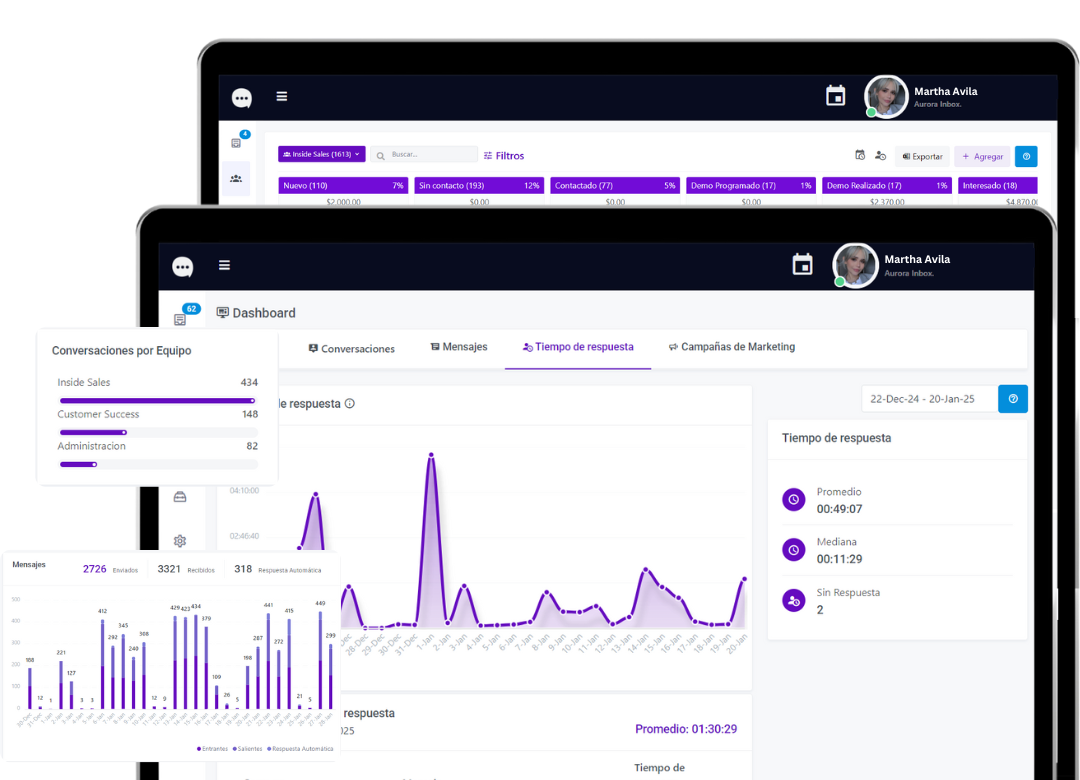WhatsApp has become an essential channel for business communication, thanks to its widespread adoption and ease of use. However, when a business grows or handles multiple types of inquiries simultaneously, it's essential to have a solution that WhatsApp multi-agent to ensure that every customer receives timely, quality care. In this article, we'll explore the Best practices for implementing WhatsApp multi-agent in the business environment, covering topics such as team training, internal protocols, the use of advanced features, and integration with other systems. If you're looking to optimize your customer service process and provide a consistent experience to your customers, this content is for you!
Team training
1.1 Define clear objectives and processes
Before launching your strategy WhatsApp multi-agentIt's key to establish why your company will use this channel. Is it to serve customers, sell, or both? Clearly communicate these objectives to your team and define the main processes:
- How to answer frequently asked questions
- How to escalate a case or transfer a chat to another agent
- When to use quick messages or chatbots
1.2 Unify the tone of communication
Although several agents will be interacting with the same WhatsApp number, the customer perceives the company as a single entity. Therefore, it is important to define guidelines on:
- Type of language: formal, close, technical, etc.
- Brand style and personality: empathetic, friendly, and proactive tone.
- Uniform welcome and farewell messages.
With Aurora Inbox, for example, you can create standardized messages to start and end conversations, helping maintain brand consistency.
1.3 Practical training on the tool
Beyond the theory, the team should familiarize themselves with the specific functions of the platform. WhatsApp multi-agent. Organize practice sessions in which agents:
- Navigate the interface and explore the available options.
- Learn how to assign and reassign conversations.
- Practice using quick responses and integrated chatbots.
A well-trained team will know how to make the most of every resource and provide quality service from day one.
Internal protocols
2.1 Using tags and categories
To manage multiple conversations efficiently, it is advisable for all agents to use labels or categories. For example, you could categorize conversations as:
- General inquiries
- Sales / Prospects
- Technical support
- Claims or returns
These tags facilitate subsequent searching and allow for better control of where sales opportunities are located and where follow-up is required.
2.2 Assignment and transfer of conversations
One of the great challenges when managing a system multi-agent is to avoid confusion about who should respond to each chat. Define clear rules for:
- How are conversations initially assigned (automatically or manually?)
- In what cases should an agent transfer the conversation to another (for example, if the customer requires more specialized support).
- How to notify the rest of the team about conversations that are awaiting reassignment or require feedback.
With Aurora Inbox, you can set these flows to be automatic, ensuring no one is left unanswered.
2.3 Handling multiple simultaneous chats
It is common for a single agent to handle several chats at the same time. Teach the team to:
- Organize the screen and keep a mental record (or in notes) of each case.
- Use labels to prioritize urgent conversations or customers who have been waiting longer.
- Take a few seconds to read the history carefully before responding, avoiding confusion that could compromise the quality of your response.
Using advanced features
3.1 Chatbots and automatic responses
One of the main benefits of a system WhatsApp multi-agent It is the possibility of implementing chatbots or automatic responses to the most frequently asked questions. For example:
- Opening hours
- Shipping and return policies
- Prices and product catalog
This allows the team to focus on more complex conversations or those that require a human touch. Aurora Inbox makes it easy to create chatbots without advanced technical knowledge, reducing implementation costs and accelerating adoption.
3.2 Quick Responses
To avoid typing the same thing over and over again, set up quick replies for recurring messages. This way, agents can save time and avoid communication inconsistencies.
- Example of a quick response: “Hi [name], thank you for your message. One of our dedicated advisors will contact you shortly.”
- Responses to report order status, billing details, etc.
3.3 Performance metrics
To drive continuous improvement, it is vital to measure and analyze data such as:
- First response time (FRT, First Response Time)
- Total resolution time
- Customer satisfaction (via surveys or ratings)
These metrics help identify bottlenecks and which agents need more training, ensuring outstanding and consistent service.
Integration with other systems
4.1 Connection with your main CRM
Having all the information in one place is essential to providing better customer service. Integra WhatsApp multi-agent with your CRM, so that:
- Each conversation or ticket is synchronized and associated with the customer's profile.
- Agents have access to purchase history, interactions, and internal notes.
- You can send and receive relevant data without leaving the platform.
With Aurora Inbox, integration with tools like HubSpot, Salesforce, or your own CRM is simple and secure.
4.2 Support ticket system
For companies with a high volume of requests, a ticketing system helps maintain order. Linking it to your multi-agent WhatsApp account allows you to:
- Turn every message into a support ticket.
- Track the progress of the incident.
- Assign priority levels and escalate complex issues.
4.3 Calendars and automation tools
If your service involves scheduling appointments or reminding you about upcoming renewals, integrate scheduling tools and automated messaging. This way, customers will automatically receive confirmations or reminders.
Security and privacy
5.1 User roles and permission levels
When multiple people manage the same WhatsApp account, it's essential to limit who can view, edit, or delete information.
- Create administrator, agent, or supervisor roles as needed.
- Restricts access to certain types of information (e.g., sensitive customer data).
The Aurora Inbox platform allows you to set different permission levels to protect the confidentiality of your customer base.
5.2 Data protection and encryption
WhatsApp offers end-to-end encryption, but it's important to complement that security with good internal practices:
- Avoid indiscriminately sharing credentials.
- Change passwords regularly and monitor linked devices.
- Keep a log of logins to detect unusual access.
5.3 Security awareness and policies
Human error is one of the leading causes of security breaches. Educate your team on the importance of carefully handling sensitive information, and develop clear policies regarding data protection and responsible platform use.
To finish
The implementation of WhatsApp multi-agent in your company can make a big difference in the way you serve customers and generate business opportunities. However, for this strategy to be successful, it is essential to carry out the following: best practices:
- Properly train the team and unify the tone of communication.
- Define clear internal protocols for assigning and transferring conversations.
- Take advantage of advanced features like chatbots and performance metrics.
- Integrate the tool with other systems to centralize information.
- Ensure the security and privacy of your customers' data.
With Aurora Inbox, you'll be able to consolidate all these practices into a single platform, strengthening customer service and relationships with your prospects. If you're looking to optimize your WhatsApp business strategy, remember that a proper implementation of multi-agent WhatsApp It's the key to offering high-quality service, boosting your sales, and ultimately, sustainable growth. Dare to take the next step and discover everything Aurora Inbox can do for your business!
Optimize your business today!
Find out how Aurora Inbox's AI agent for WhatsApp can revolutionize your customer service. Schedule a meeting to meet with him and take your service to the next level.
We are here to help you grow!